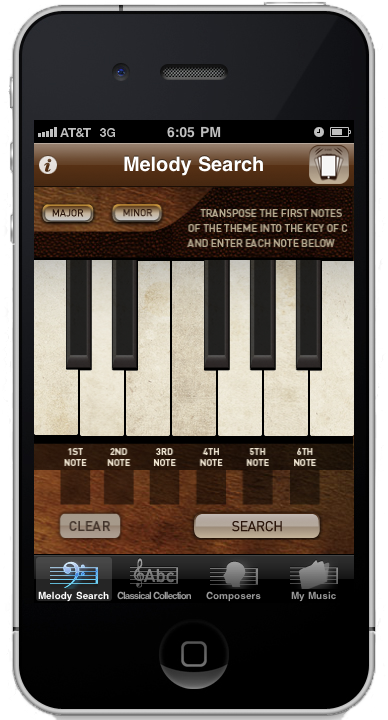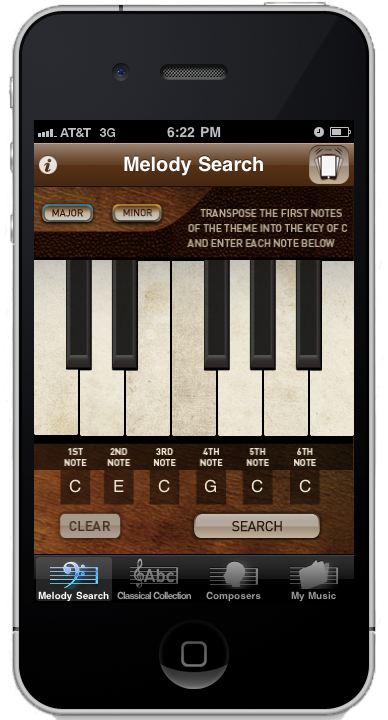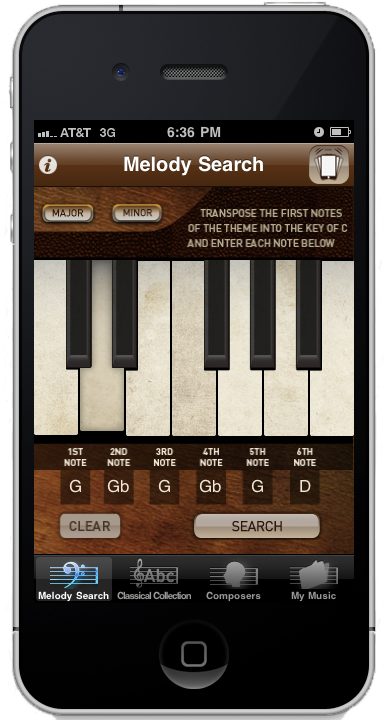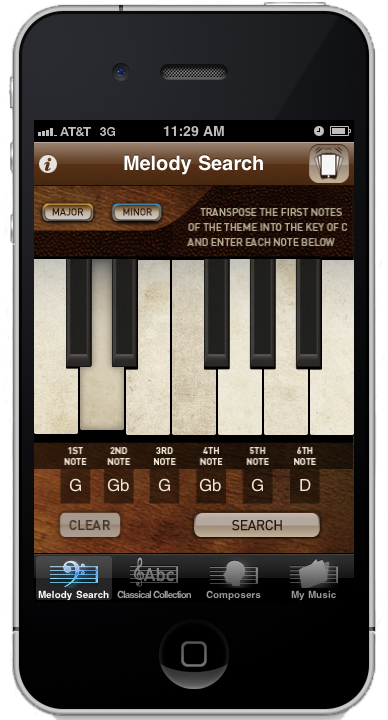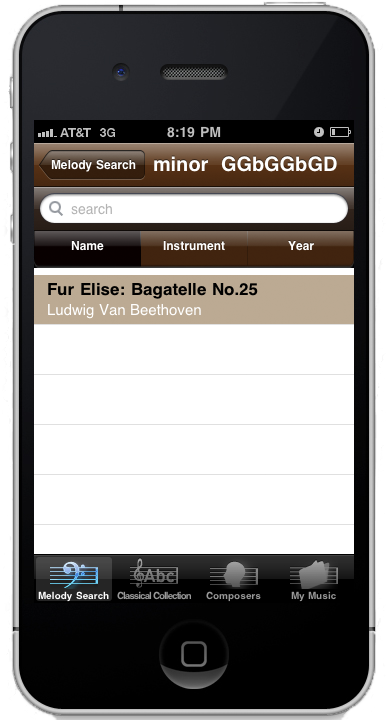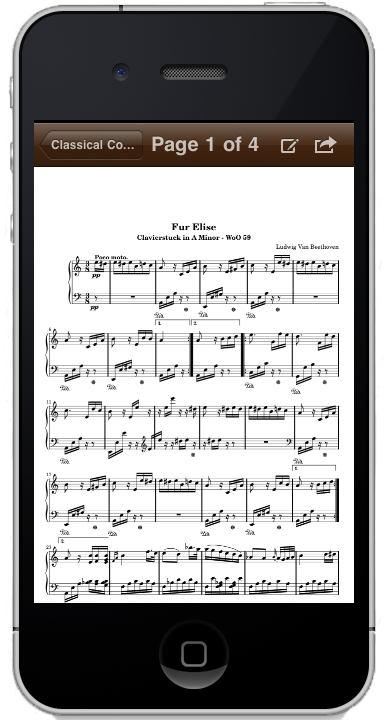Do you have a certain classical melody in mind, but cannot remember the name of the tune? Well, the melody feature is here to help!
Here’s how it works:
1. Transpose the main theme of the melody you are trying to name to the key of C major or C minor.
4. Click on search; your desired tune should come up. Click on it to display the sheet music.
Here’s an example of how to use the melody search:
I’m looking for the piano piece, Fur Elise, by Beethoven (of course, if I knew the name of the piece, I wouldn’t need to use this feature…but for the sake of this explanation, let’s pretend).
1. The first 6 notes of this specific piece are the most memorable (this isn’t the case in every tune). These notes in their original key, A minor, are: E Eb E Eb E B
Our first step is to transpose the theme into C minor, which gives us the notes: G Gb G Gb G D
NOTE: it doesn’t matter whether Gb or F# is entered (and so forth). The melody search engine will recognize both as the same note.
Remember, the melody search works well with catchy and melodic themes. We are constantly expanding our sheet music archive. If you cannot find a certain musical piece, please contact us about it at info@themelodybook.com and let us know.
Enjoy!